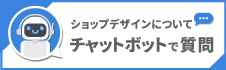定期購入ご利用には、スマートフォン用ショップの商品詳細ページに定期購入のタグを設定して表示します。
定期購入スマホデザインの設定
【ショップデザイン(スマホ)】>【スマホデザインの設定】から新しくテンプレートを追加します。
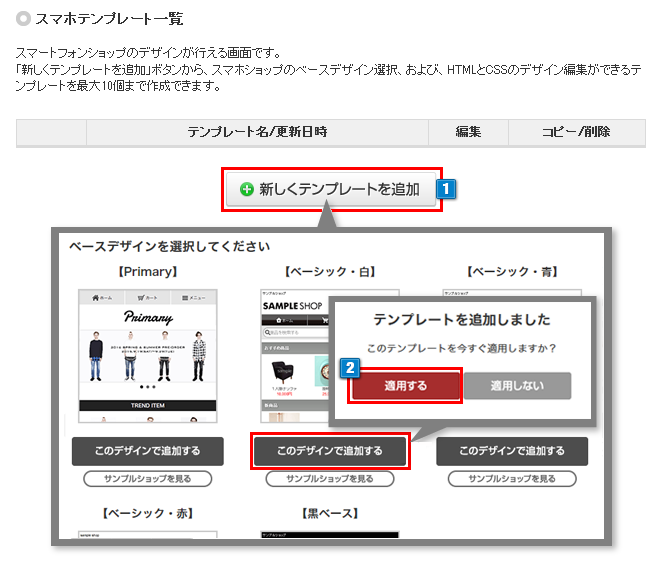
- 1定期購入を利用開始後に、「新しくテンプレートを追加」すると、定期購入に必要なタグが入力されたソースのテンプレートを追加することができます。
- 2「適用する」をクリックすると商品詳細ページに定期購入デザインが追加された状態で表示します。
定期購入で商品詳細ページに追加されるソース
【ショップデザイン(スマホ)】>【スマホデザインの設定】>【商品詳細ページ編集】
「HTML編集」と「CSS編集」内へ下記のソースが追加されます。
【Primary】
▼HTML編集
<!--定期購入-->
<{if $repeatsale}>
<div class="repeatsaleWrap">
<div class="itemSection itemInfo">
<h1 class="itemName"><{$name}></h1>
<{if $review.count}>
<{$review.star}>
<p class="reviewCount">(<a href="#itemReview"><{$review.count}>件</a>)</p>
<{/if}>
<h5 class="repeatTitle">定期購入のご注文</h5>
<{$repeatsale_price}>
<{$repeatsale_price_table}>
<{$repeatsale_point}>
<{$repeatsale_bonus}>
</div>
<div class="itemSection">
<div class="itemOption">
<{if $repeatsale_option}>
<div class="option">
<{$repeatsale_option}>
</div>
<{/if}>
</div>
<div class="itemAmount">
<dl class="amount">
<dt>数量</dt>
<dd><{$repeatsale_quantity}>
<{if $stock}>
残りあと<{$stock}>個
<{/if}>
</dd>
</dl>
<{if $option_stock_url}>
<p class="stock">
<a href="<{$option_stock_url}>" class="btn btnStock">在庫確認</a></p>
<{/if}>
</div>
</div>
<div class="itemSection itemBtn">
<a href="<{$repeatsale_get_basket}>">
<input type="button" class="btn btnRepeat" value="定期購入を申し込む"></a>
</div>
</div>
<{/if}>
<!--定期購入ここまで-->
▼CSS編集
/* 定期購入 */
.repeatTitle{
color:#10a764;
text-align:left;
font-size:15px;
margin:24px 0 16px;
}
.repeatPrice{
font-weight: bold;
}
#rs_taxPrice{
font-size:19px;
}
.repeatsaleWrap .shopp{
margin:2px 0;
color:#666;
font-size:13px;
}
.repeatPrice table{
width:100%;
margin-bottom:8px;
}
.repeatPrice th,.repeatPrice td{
padding:4px 8px;
text-align:left;
border:1px solid #ccc;
}
.repeatPrice th{
background:#f2f2f2;
}
#repeatGift{
margin-top:24px;
}
#repeatGift .giftName{
text-align:left;
font-weight:bold;
margin-bottom:8px;
}
#repeatGift .giftImg{
display:inline-block;
vertical-align:top;
width:30%;
}
#repeatGift .giftImg img{
max-width:100%;
}
#repeatGift .giftDetail{
display:inline-block;
text-align:left
}
.btnRepeat{
background:#10a764;
color:#fff;
width:100%;
font-size:17px;
padding:15px 0;
font-weight:bold;
}
【ベーシック】
▼HTML編集
<{if $repeatsale}>
<!--定期購入-->
<div id="repeatItem">
<h5>定期購入のご注文</h5>
<{$repeatsale_price}>
<{$repeatsale_price_table}>
<{$repeatsale_point}>
<table>
<col style="width: 25%;" />
<col style="width: 75%;" />
<tbody>
<{if $production}>
<tr>
<th class="maker">製造元</th>
<td><{$production}></td>
</tr>
<{/if}>
<{if $origin}>
<tr>
<th class="origin">原産地</th>
<td><{$origin}></td>
</tr>
<{/if}>
</tbody>
</table>
<{if $add}>
<p class="special"><{$add}></p>
<{/if}>
<{$repeatsale_bonus}>
<div id="itemBtn">
<p class="cycleTxt">お届けサイクルは決済画面で指定してください。</p>
<{if $repeatsale_option}>
<div class="option">
<{$repeatsale_option}>
</div>
<{/if}>
<div class="amount">
数量<{$repeatsale_quantity}>
<{if $stock}>
<b><font color="red">残りあと<{$stock}>個</font></b>
<{/if}>
<{if $option_stock_url}>
<a href="<{$option_stock_url}>">在庫確認</a>
<{/if}>
</div>
<div id="cart"><a href="<{$repeatsale_get_basket}>">
<input type="button" class="gre" value="定期購入を申し込む"></a></div>
</div>
</div>
<!--定期購入ここまで-->
<{/if}>
▼CSS編集
/*定期購入用*/
#itemContainer #repeatItem{
margin-bottom:16px;
}
/* 定期購入タイトル */
#itemContainer h5{
text-align:center;
border-bottom:1px dashed #999;
padding-bottom:4px;
margin-bottom:4px;
}
#itemContainer .repeatPrice{
overflow:hidden;
}
/* 価格表 */
#itemContainer .repeatPrice table{
float:right;
width:70%;
margin:5px 0;
border:1px solid #999;
}
#itemContainer .repeatPrice th{
background:#ffcccc;
}
#itemContainer .repeatPrice td{
text-align:right;
}
/* お届けサイクル */
#itemContainer #itemBtn .cycleTxt{
font-size:13px;
text-align:left;
margin-bottom:4px;
}
/* 景品 */
#itemContainer #repeatGift{
margin:8px auto;
background:#eee;
overflow:hidden;
_zoom:1;
}
#itemContainer #giftList li{
overflow:hidden;
_zoom:1;
margin:8px;
background:#fff;
border:1px solid #ccc;
}
#itemContainer .giftWrap{
margin:8px;
overflow:hidden;
_zoom:1;
}
#itemContainer .giftName{
text-align:left;
font-weight:bold;
font-size:13px;
margin-bottom:4px;
}
#itemContainer .giftImg{
float:left;
width:100px
}
#itemContainer .giftDetail{
float:right;
width:160px;
}
#itemContainer .giftDetail p{
text-align:left;
font-size:12px;
}